Creativity. Results. Commitment.
At Asixco, we push the boundaries of digital technology to turn your vision into reality. Our team of creative and innovative experts use cutting-edge technology to propel your business into the digital age.
About
Tailor-made strategies.
We develop tailor-made digital strategies, perfectly aligned with your business objectives, combining market analysis, creativity and big data.
Our innovative digital marketing strategies and advanced SEO techniques guarantee a dominant search engine presence.
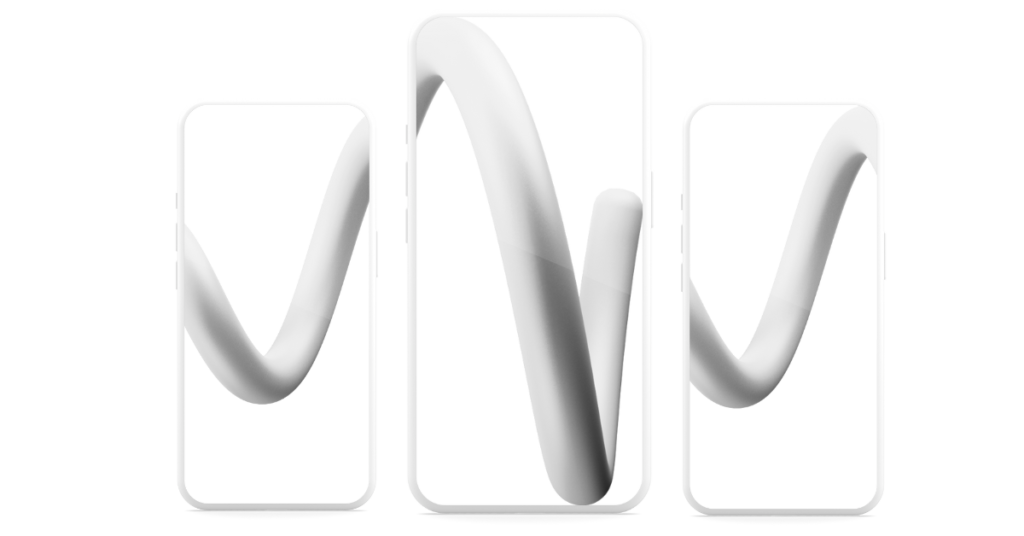
Services
Search Engine Optimization
Web and IOS app implementation
Project management
Social media
Brand management

Get in touch.
